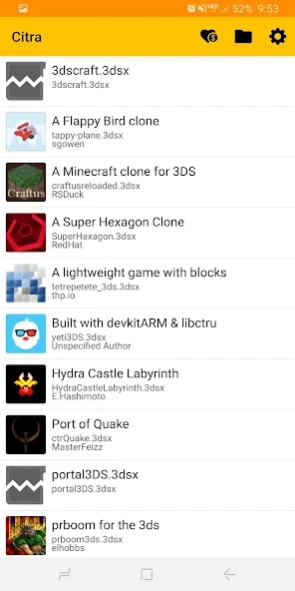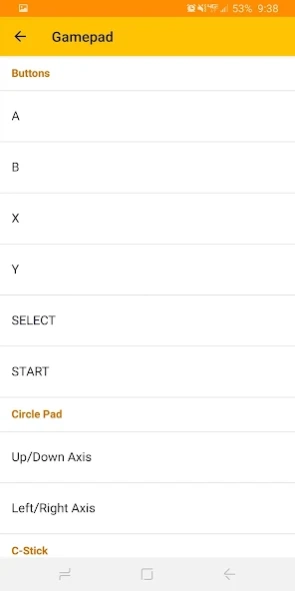Citra Emulator
Free Version
Publisher Description
Citra Emulator - Handheld console emulator
Citra is an emulator for Android, enabling you to play your favorite games on your phone! Features include:
- Compatibility with hundreds of games
- Enhanced graphics, such as resolution scaling and texture filtering (these optional features work best on high-end devices)
- Support for external gamepads
- Support for various built-in features, such as the camera, microphone, and motion controls
Citra Premium
- Citra offers a Premium in-app purchase that will unlock some cosmetic features, including the Dark theme and additional texture filtering options
- Please consider upgrading, as our developers spend hundreds of hours of their free time contributing to the project.
The Citra app does not include any games, or copyrighted system files. You are legally required to dump your games to use with Citra. The Citra app is not affiliated, associated, authorized, endorsed by, or in any way officially connected with any company that manufactures portable gaming consoles.
The Citra app is licensed by the GNU GPL v2, and the full source code is available on GitHub at https://github.com/citra-emu
If you have any questions, please reference our FAQ: https://citra-emu.org/wiki/faq/
If you need assistance with the app, feel free to join our Discord server for support: https://discord.gg/FAXfZV9
About Citra Emulator
Citra Emulator is a free app for Android published in the Recreation list of apps, part of Home & Hobby.
The company that develops Citra Emulator is Team yuzu | citra. The latest version released by its developer is 1.0.
To install Citra Emulator on your Android device, just click the green Continue To App button above to start the installation process. The app is listed on our website since 2023-04-20 and was downloaded 24 times. We have already checked if the download link is safe, however for your own protection we recommend that you scan the downloaded app with your antivirus. Your antivirus may detect the Citra Emulator as malware as malware if the download link to org.citra.citra_emu is broken.
How to install Citra Emulator on your Android device:
- Click on the Continue To App button on our website. This will redirect you to Google Play.
- Once the Citra Emulator is shown in the Google Play listing of your Android device, you can start its download and installation. Tap on the Install button located below the search bar and to the right of the app icon.
- A pop-up window with the permissions required by Citra Emulator will be shown. Click on Accept to continue the process.
- Citra Emulator will be downloaded onto your device, displaying a progress. Once the download completes, the installation will start and you'll get a notification after the installation is finished.